In February, I wrote an article Tricks We Use to Produce Content Quickly. Looking back, I realized that there were a lot more tips I should have included, so I’ve rewritten that article with tons of bonus material. Here goes…
Events are a beehive of potential content. If you want to capture and produce it, be ready to be exhausted. There is always more content you want to collect that’s beyond what’s physically possible. Depending on the event and the demands of the client, you may also need to publish as the event is happening. Over the nine plus years Spark Media Solutions has been creating event-based content we’ve learned a few things about how to speed up the production process. While you could adopt the advice for general production, these tips are specific to any event-based scenario where you have extremely limited time and the speed of capturing, producing, and publishing are all critical.
Typical content capturing and production involves countless little steps. These tips are about streamlining your process. Shaving off any time, even by just a few seconds, is crucial when needing to produce a lot of quality content before your deadline.
1: Prepare your production process. Seriously, do it.
Everyone knows they should prepare for production, but very few people really spend the necessary time to do it. Start by mapping out your entire production process before you even begin. Once it’s visualized, assign a name to every single task. Can any of the tasks be combined or removed? Does everyone who has their name assigned to a task know their tasks? Do they know when they’ll be doing it or who will be sending them materials so that they can complete their task?
2: Take two of everything
 In the field, the unexpected always happens. If you don’t have two of every single piece of equipment you’re going to be very sorry. The simplest failure can shut down production. For example, I’ve broken a tiny little plastic piece that holds my light to my camera. If I didn’t have a backup, that $7 item could have ruined production.
In the field, the unexpected always happens. If you don’t have two of every single piece of equipment you’re going to be very sorry. The simplest failure can shut down production. For example, I’ve broken a tiny little plastic piece that holds my light to my camera. If I didn’t have a backup, that $7 item could have ruined production.
3: Prep all your equipment
This goes hand-in-hand with the previous tip. Test your camera and microphone. Set up all your icons and folders on your computer for quick access. Make sure all your batteries are charged. If you need a reminder, try using a list app like OurGroceries to create a checklist to go through before each event to make sure you’ve done everything.
4: Use a tablet with a keyboard
 I’m sure you have an awesome computer. Problem is it takes too long to boot up, shut down, and the battery won’t last the entire day. Tablet devices can last an entire day and they are instant on and instant off. Purchase a Bluetooth keyboard for your tablet, and use it to record notes during sessions or any event. It will dramatically simplify your production. You reduce your load (no heavy computer, backup batteries, or cord). You don’t have to search for outlets, and you don’t have to wait for the computer to boot up or shut down to begin and stop working.
I’m sure you have an awesome computer. Problem is it takes too long to boot up, shut down, and the battery won’t last the entire day. Tablet devices can last an entire day and they are instant on and instant off. Purchase a Bluetooth keyboard for your tablet, and use it to record notes during sessions or any event. It will dramatically simplify your production. You reduce your load (no heavy computer, backup batteries, or cord). You don’t have to search for outlets, and you don’t have to wait for the computer to boot up or shut down to begin and stop working.
5: Move as little as possible
The more you have to move yourself, which requires shutting down and restarting your equipment, the more time you waste. Ideally you want a secure location to leave your equipment setup, and you want it to be as close to where you need to record your information.
6: Minimize task switching
In the office we’re filled with distractions such as our phone and the overabundance of social media. Even though you think you can do it, nobody can truly multi-task. Stay on one task at a time as that is the fastest way you’ll get it done. If you get stuck, switch to another task.

7: Turn off alerts and social media
Turn off all, but your most important phone notifications. Unless producing social content is critical to your assignment, turn off your social media services as well. Each ping you hear from Facebook and Twitter will cause you to stop your task and stare at your phone which will take you out of the task at hand.

8: Automatically backup and sync your files
One step you don’t want to be dealing with is backing up and syncing data. Simply use a service such as Microsoft OneDrive, Box, or Dropbox for syncing (they’re not backup) and also use a cloud backup service as well. I use CrashPlan.

9: Know the exact format of your content
When I take notes during a session or shoot any video, I know exactly how it’s going to be formatted for the finished product. When you’re not at an event, this is not a requirement. You can gather notes or shoot footage and then take the time later to root through the material later to find the story. That doesn’t work in a time-pressured environment. You simply don’t have the time. You must envision the final product as you’re capturing the content.
For example, when I write a summary of a panel session, here’s the format of the blog post:
Introduce the session topic, mention the title, and all the members on the panel with their title and company.
Then write, “Here are some of the issues that came up during the discussion:”
The rest of the article is just a series of bullet points of the insights mentioned during the discussion.
The reason I use this format is it would take far too long to figure out a common throughput storyline in what is inevitably a non-linear conversation. This format allows me to capture the content in a readable and useful format.
10: Pre-write as much as you can
 If I know I’m going to be attending and writing about four sessions at a conference, then I will pre-write the introductions to all four of those sessions. Like described above, I already have the information about the title and the people on the panel. Prewriting that introduction saves about 3-5 minutes per post.
If I know I’m going to be attending and writing about four sessions at a conference, then I will pre-write the introductions to all four of those sessions. Like described above, I already have the information about the title and the people on the panel. Prewriting that introduction saves about 3-5 minutes per post.
When publishing articles at CES, Eliane Fiolet and Hubert Nguyen of Ubergizmo will receive information under embargo and prewrite entire blog posts before the big trade show. We’re not all so fortunate to get that type of information beforehand, but if you are, take advantage of it.
11: Pre-produce all graphics
 If you plan on creating an image for each one of your blog posts, consider what you can pre-produce beforehand. Do you have certain branded graphics? Request a hi-res version of the event logo to include in your videos and images. For example, if you’re producing a video, have the entire template, graphics elements and possibly music already laid out in a timeline.
If you plan on creating an image for each one of your blog posts, consider what you can pre-produce beforehand. Do you have certain branded graphics? Request a hi-res version of the event logo to include in your videos and images. For example, if you’re producing a video, have the entire template, graphics elements and possibly music already laid out in a timeline.
12: Use text expanders
At a conference I will often write the phrase “At the XYZ Conference in This City, This State, we spoke with” multiple times with a link to the event. I could write that over and over again, or I could write it once into a text expander such as PhraseExpress and assign a short macro code to reproduce it again and again with just a few keystrokes. Think of all the phrases or URLs you’ll be writing over and over again and assign macro codes into a text expender. When you’re done, put together a crib sheet and tape it to your computer.
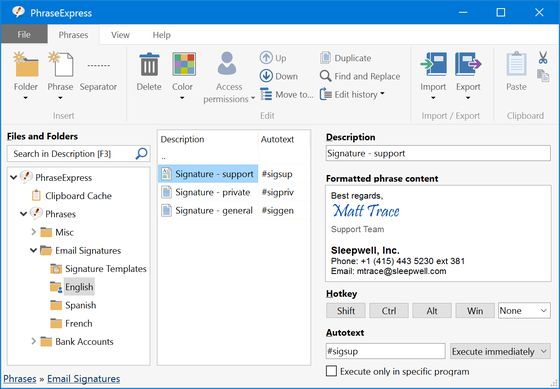
I use PhraseExpress all the time, not just at events. I rely heavily on it heavily for a variety of text I write over and over again such as my phone number, company address, and various URLs.
13: Use hybrid social platforms to publish across multiple sites
Tools like Hootsuite allow you to set up multiple accounts and have multiple managers to publish content across social media. Set them up and use them. The advantages are obvious.
14: Streamline or eliminate your approval process
The biggest bottleneck in any publishing process can be the approval process. Ask yourself first the need for the approval process. Is it for legal reasons? Do you not trust the people who are creating the content? If it’s the latter, then just train the people appropriately or stop hiring people you don’t trust.
If you can eliminate the approval process, that’s awesome. In most cases content can be edited after the fact if there’s an issue. If you need an approval process, that’s fine, but make sure everyone knows when the content is coming in and how fast it needs to be approved. Also, minimize the number of people (ideally one) that need to approve.
15: Utilize instant communications
Keep your discussion off of email and utilize instant messaging apps such as WhatsApp and Slack and take advantage of push-to-talk technologies to get a hold of your team members right away.
16: Shoot “zero editing” videos
Probably the biggest time suck in any content production effort is video editing. One of the best ways to solve this problem is to shoot single take videos that require zero editing. You can often upload directly from your camera. If something screws up, it’ll be faster to just do another take than to “fix it in post.”
17: Edit photos within the camera
 Traditionally, when shooting photographs you just take a ton of photos and then edit the photos later. That takes too much time. Edit the photos as you’re shooting them. That doesn’t mean take a photo, look at it, and make a decision. But rather, take your photos and when you have a few minutes of downtime start looking through them and assign star ratings to the best photos. It’s hard to determine a good photo on such a small screen. Photographer Michael O’Donnell advises zooming in on the eyes. If those are in focus and look good, then you probably have a good photo.
Traditionally, when shooting photographs you just take a ton of photos and then edit the photos later. That takes too much time. Edit the photos as you’re shooting them. That doesn’t mean take a photo, look at it, and make a decision. But rather, take your photos and when you have a few minutes of downtime start looking through them and assign star ratings to the best photos. It’s hard to determine a good photo on such a small screen. Photographer Michael O’Donnell advises zooming in on the eyes. If those are in focus and look good, then you probably have a good photo.
18: Upload via Wi-Fi
 If you’ve done proper editing through your camera, save yourself some time by uploading photos as you’re shooting. If your camera doesn’t already have Wi-Fi, purchase an Eye-Fi card.
If you’ve done proper editing through your camera, save yourself some time by uploading photos as you’re shooting. If your camera doesn’t already have Wi-Fi, purchase an Eye-Fi card.
19: Get the rest of your life in order (e.g., meals, kids)
Do not underestimate this element of fast production. We’ve found ourselves in a world of hurt not having meals ready at home for ourselves and the kids. If you don’t have easy to access restaurants, take advantage of services such as Munchery and your local babysitter.
CONCLUSION: It’s all about planning, planning, planning
A successful fast-paced event production effort requires planning for the expected and the unexpected. These tips didn’t come to us all at once. We learned through preparation and also by making mistakes. My very last tip is to practice on yourself before you roll out a production package to one of your clients.
Creative Commons fensterbme, andy ihnatko, Dan Misener, Sean McEntree, Key Foster, guilherme.storck, mhisham, Robert Martinez, and marufish.




