How can we minimize crappy meetings and create more valuable meetings?
The trick is to accept and identify why so many meetings suck, and then be proactive about fixing them. The reason the crappy meetings persist is nobody tries to do anything to improve them.
Here’s my initial attempt. Below are ten ways meetings suck, and my proposed solution to fix that problem.
1. Trying to solve every problem with a meeting
 The “meeting for everything” phenomenon is irritating, insensitive, costly, and irresponsible. Individuals who call unnecessary meetings often don’t think about these issues because:
The “meeting for everything” phenomenon is irritating, insensitive, costly, and irresponsible. Individuals who call unnecessary meetings often don’t think about these issues because:
- Corporate culture accepts lots of meetings.
- It shifts responsibility of the problem on the meeting attendees.
Solution: Holding a meeting should be the last resort
Always look for an alternative “non-meeting” solution to the issue. When you have the meeting, the person who called the meeting needs to explain all the pre-work they did beforehand and explain why they called the meeting.
I brought up this issue in a previous article entitled, “16 Annoying Communications that Must End in 2011.”
2. Using status meetings as an excuse to socialize
 If you want to know what your colleagues did over the weekend, ask them over lunch. Don’t waste valuable meeting time with water cooler conversation.
If you want to know what your colleagues did over the weekend, ask them over lunch. Don’t waste valuable meeting time with water cooler conversation.
Unfortunately, for so many, the Monday morning status meeting is chock full of time wasters. These one-hour meetings usually lose 20 effective minutes with bogus conversations about what people did last night, and random debates on the finalists of “American Idol.”
If you’re using your weekly status meeting to figure out what people are working on and getting everyone “up to date,” then you’re too late.
Solution: Start using real-time group communications
You need to be using enterprise 2.0 communications tools to know and respond to internal information in real time. A great tool to use is Yammer, also known as the Facebook or Twitter for business. Your colleagues, whether in the office or out, can use it to give status updates, ask questions, get answers, and even socialize virtually. You need to know what’s going on in your office now, not next week.
3. Meetings cost the company the time of everyone in that room
 I’ve been in meetings where we’re squabbling about $500-$1000 of a vendor’s bid. If you calculated the cost of the time of everyone on that call, we easily wasted that money and more in our negotiations.
I’ve been in meetings where we’re squabbling about $500-$1000 of a vendor’s bid. If you calculated the cost of the time of everyone on that call, we easily wasted that money and more in our negotiations.
Nobody thinks about the fact that each person added to a meeting costs the company money. Sometimes it’s worth it. Sometimes it’s not. If you take people away for one hour of productivity, then your meeting costs the sum of each person’s salary for an hour. Is it worth it?
Solution: Calculate the cost of a meeting before you have the meeting
Ask yourself is it worth the cost to the company to have this meeting? Have you prepared appropriately for this meeting to make sure it’s going to be worth this cost?
4. Zero preparation
 We’ve all been in meetings where the organizer doesn’t have their shit together. They just want to “talk about an issue.”
We’ve all been in meetings where the organizer doesn’t have their shit together. They just want to “talk about an issue.”
If the meeting organizer actually calculated the cost of a meeting, they wouldn’t be so lackadaisical about their lack of preparation. In general, people don’t prepare for meetings. When someone does, it’s sadly more of an anomaly than the norm.
Solution: Write a friggin’ outline and be in the room ready to go
It’s a pretty simple solution. Just write the points you want to cover, and if you’re presenting on the computer, have the darn thing booted with your documents loaded before anyone enters the room. There’s no excuse. Just do it.
5. Everyone taking the same notes and never sharing them
 This one blows my mind. I’ve actually pointed this out in a meeting and no one gave a crap. Throughout the meeting I kept hearing people say, “I’ve got no time to do blah blah blah.” So I pointed out that three people were all taking the same notes, and only one person was planning on sharing them with the group. Two of the people were writing the notes longhand and then were going to retype them into the computer afterward. I suggested that we use the notes from the person who was typing them on the computer, thus saving a few hours of work for the others. Heck, we could put it up on a wiki and people can add commentary to it later.
This one blows my mind. I’ve actually pointed this out in a meeting and no one gave a crap. Throughout the meeting I kept hearing people say, “I’ve got no time to do blah blah blah.” So I pointed out that three people were all taking the same notes, and only one person was planning on sharing them with the group. Two of the people were writing the notes longhand and then were going to retype them into the computer afterward. I suggested that we use the notes from the person who was typing them on the computer, thus saving a few hours of work for the others. Heck, we could put it up on a wiki and people can add commentary to it later.
Handwritten notes in today’s age are useless. And emailing notes is a giant waste of time. People either don’t read them because they’re not relevant to what they’re doing now, and/or it requires the person to file the document away.
Solution: Collaborate with online documents
If people taking notes are on their computer, you can open up a Google Document, or a TypeWith.Me document and everyone can see each other’s notes in real time. No need to type the same thing. The whole document becomes a collection of everyone’s notes.
6. It’s not second grade, we don’t need to be read to
 We’ve all run into this situation where someone reads off a PowerPoint for all those assembled. Is this a good use of our time? Storytime?
We’ve all run into this situation where someone reads off a PowerPoint for all those assembled. Is this a good use of our time? Storytime?
If the purpose of the meeting is to get feedback then reading information for the first time doesn’t provide a window for others to ponder the information and give a thoughtful response.
Solution: Distribute a summary of the information to be discussed in the meeting
I heard that Amazon requires this for all their meetings and I think it’s a great idea. The presenter must send a short document with a summary and all the specifics. Attendees must then read the document beforehand and be prepared to discuss it in the meeting. Unless your presentation of the information is critical to the meeting, a company meeting should be about getting feedback. So use the meeting time for feedback.
Nothing should be done in a meeting that could be done by an individual on their own time, such as reading. The point of the meeting should be to take advantage of all the minds and talent in the room.
7. Review of what was discussed last time
 This goes in line with the previous annoyance. Nobody needs to be read to. And it’s a time waster. Previous meeting notes is information that could have been disseminated beforehand and read.
This goes in line with the previous annoyance. Nobody needs to be read to. And it’s a time waster. Previous meeting notes is information that could have been disseminated beforehand and read.
Solution: Put all meeting notes in a wiki
When the organizer sends out a meeting invite, they can reference previous meetings in the invite with a link to the notes on the company wiki. Require people to read the notes before the meeting.
8. When meetings break out into submeetings
 Meetings can spark other debates and discussion. Sometimes those discussions only involve two people in the meeting. Usually someone is smart enough to cut off this sidebar with a “Take it offline.” Problem is that role is usually relegated to the meeting organizer or the boss, and it doesn’t come soon enough.
Meetings can spark other debates and discussion. Sometimes those discussions only involve two people in the meeting. Usually someone is smart enough to cut off this sidebar with a “Take it offline.” Problem is that role is usually relegated to the meeting organizer or the boss, and it doesn’t come soon enough.
Solution: All meeting attendees have the right to cut off a submeeting
Everyone should see when a meeting is getting derailed. As a boss, you need to let your employees know that they can all help keep the meeting on track.
9. Zero action items
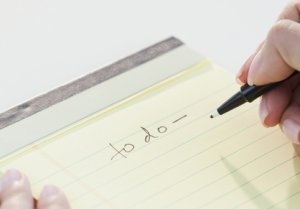 Anyone who ends a meeting with zero action items should never be allowed to hold a meeting again. If you don’t have action items, then the meeting was pointless. And don’t ever have the action item, “Let’s meet again to discuss.”
Anyone who ends a meeting with zero action items should never be allowed to hold a meeting again. If you don’t have action items, then the meeting was pointless. And don’t ever have the action item, “Let’s meet again to discuss.”
Solution: Have action items and assign them
That’s it.
10. Having to repeat a meeting because certain people weren’t available for the first meeting
 I ran into this problem all the time with a previous client. I had to repeat meetings to keep other people “in the loop.” This meeting repeat nonsense resulted in taking forever to accomplish the smallest task.
I ran into this problem all the time with a previous client. I had to repeat meetings to keep other people “in the loop.” This meeting repeat nonsense resulted in taking forever to accomplish the smallest task.
The most egregious case of this was when I was trying to launch a podcast for a client. The endless back and forth, meeting repeats, and chronic re-explanations resulted in taking almost a year to launch the podcast. In that same time, I saw a three story building go up in my neighborhood.
Solution: Those who couldn’t attend should just ask follow up questions
Since you’re now holding meetings that produce online published notes (right?), those who missed the meeting can read the notes and ask follow up questions, ideally in the online notes so everyone can see the growth of the discussion.
FINAL ADVICE: Publish and make visible “The Ten Commandments of Meetings”
The reason so many meetings fail and get derailed is people don’t go through a checklist of what they should and shouldn’t do to prepare, run, and follow up after a meeting. My suggestion is publish your company’s “Ten Commandments of Meetings” or a list of do’s and don’ts. Before every meeting, require everyone to review and adhere to all the items on the list.
Here’s my meetings checklist. Feel free to append and/or edit for your needs.
- Ask yourself, “Is a meeting the best and only solution for this issue?”
- Don’t use the meeting, especially status meetings, to socialize.
- Is this meeting valuable enough for everyone’s time?
- Distribute an advanced summary and details of the meeting.
- Everyone must read the summary and previous notes before the meeting.
- All note takers must enter notes in an online collaborative document during the meeting.
- Organizers must be in the room and prepared before attendees arrive.
- All meetings must have action items.
- No storytime. Don’t read for attendees.
- If you can’t come to the meeting, read the meeting notes.
Have a chart on the board of all these items. If someone accidentally violates any one of them, call them out on it.
Stock photos courtesy of Shutterstock.




